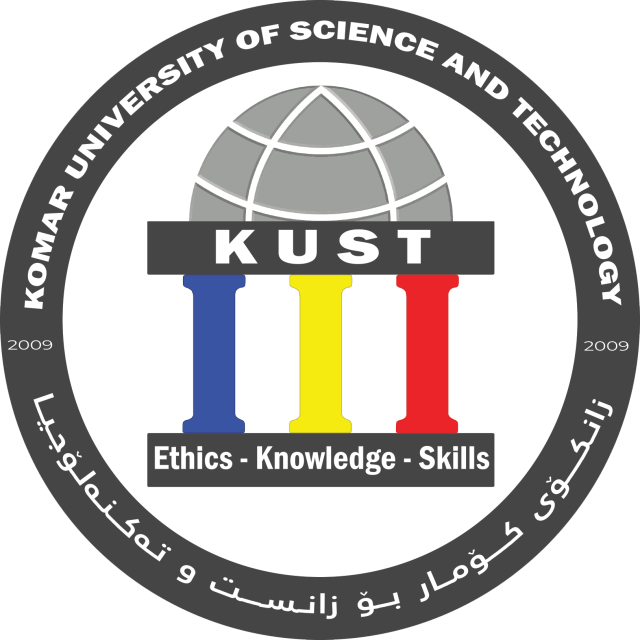How to use Komar’s Event Management system
- Categories Tutorials
The newly introduced event Management system has many helpful features designed to enhance the entire process. KUST members can now access a user-friendly online platform where they can effortlessly register for events. The system eliminates the need for manual paperwork and allows for swift, paperless transactions.
The sequence is like that when a faculty members submit an event:
- Faculty members submit an event.
- The Chairperson receives an email He/She can reject or approve the event.
- After approval of the chairperson an email will be sent to HR and admin.
- After approval of the HR and admin an email will be sent to the Production Unit.
- After approval of the Production Unit an email will be sent to the IT.
- After approval of the IT an email will be sent to the Presidency.
- After approval of the Presidency an email will be sent to KRC (we can also add faculty and staff emails).
Some features of the system:
- Online system.
- Login with the same komar gmail account
- All steps will be notified by email.
- Prevent Interference between events.
- Add comments.
- Reports.
- Generate certificates.
- And some other features that make the process easier
and more organized.
The first video is for administrative offices like Presidency, HR, PU, IT and KRC.
The second video is for those that want to register for an event.
Note: You have your KUST email account to login to the system
Administrative Offices
Faculty members | Chairpersons | Coordinators
Mohammed
LearnPress
You may also like

Academic website by using Wordprees Eduma theme
2 October, 2023

Administration website by using Wordprees Eduma theme
16 March, 2023

How to setup your google scholar based on Komar standards
31 October, 2022