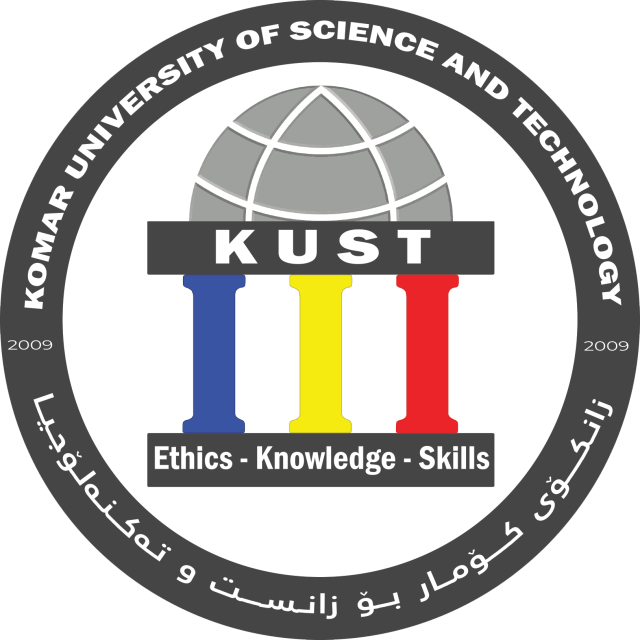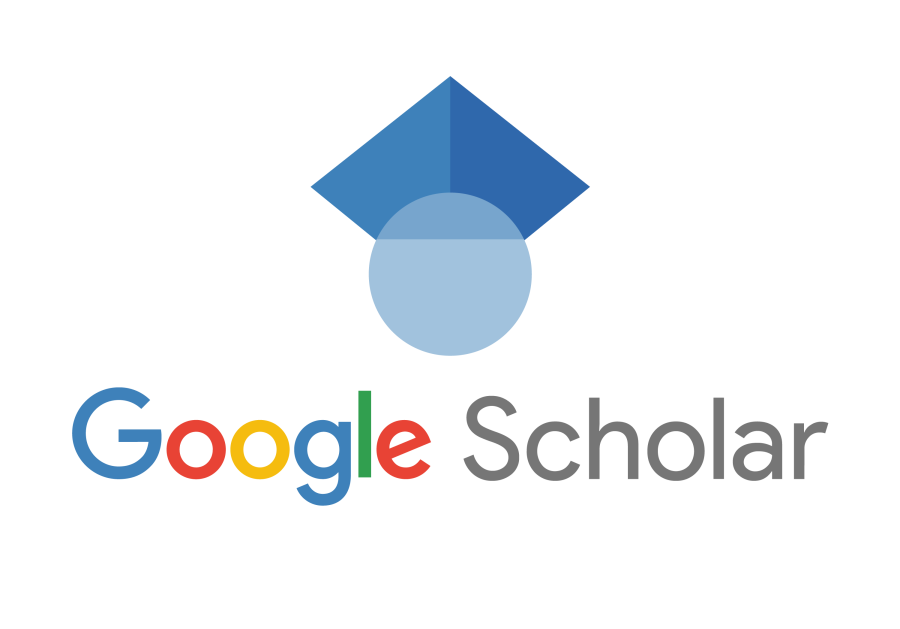
How to setup your google scholar based on Komar standards
- Categories Tutorials
Step 1
Go to google scholar using this following Link
Step 2
At the Top left of the page you’ll see (My profile), click on it to get into your profile
Step 3
On the main page of your profile, please click at the (pencil icon) right next to your name
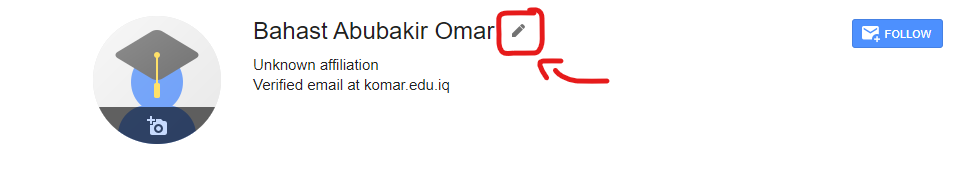
Step 4
A small window will pop up which holds the information about your profile:
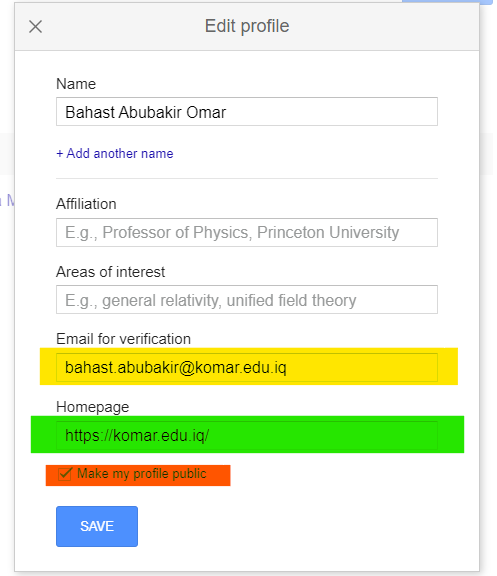
Make sure you do these following steps:
- Add your Komar email in the (Email for verification) field.
- Add Komar website link (https://komar.edu.iq/) in the Homepage field.
- Finally, make sure that you have checked (Make my profile public) at the end of the window.
- Add your Komar email in the (Email for verification) field.
Mohammed
LearnPress
You may also like

Academic website by using Wordprees Eduma theme
2 October, 2023

How to use Komar’s Event Management system
23 September, 2023

Administration website by using Wordprees Eduma theme
16 March, 2023