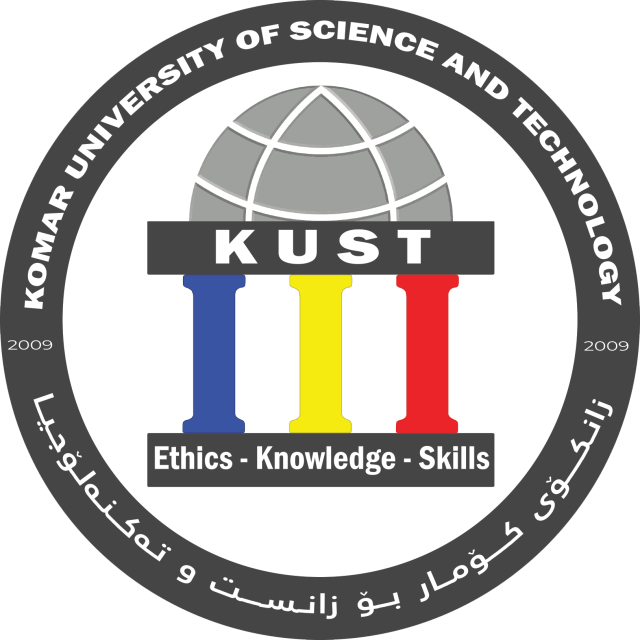Google Classroom Tutorial
First: We are using Google classroom online system to share our materials with students and contact them.
For that purpose we need to have all students’ email address and add them to our university email contacts.
Second: Creating Google classroom:
1- Information about Google classroom
[embedyt] https://www.youtube.com/watch?v=0DCOe9v9CuM[/embedyt]
2- Short tutorial about Google classroom:
[embedyt] https://www.youtube.com/watch?v=VTWYf4PTLPw[/embedyt]
3- Please if you create the name of your classroom in google apply this format:
SemesterYear–Course Name
Examples:
F16-Introduction to computer (for Fall 2016 semester)
S16-Introduction to computer (for Spring 2016 semester)
Su16-Introduction to computer (for Summer 2016 semester)
[embedyt] https://www.youtube.com/watch?v=C1X6KixZjIA[/embedyt]
4- Could you please add virtual teacher. The following are the instruction to adding a new teacher..
Please add this email address as a new teacher for your class: kust.lecturer@komar.edu.iq. You can do this easily when you are going to About tab and in the left there is a button to add a new teacher
Tutorial, (Click here if you need help)
Third: In the end of the semester, you should archive your courses. Please check the below link to know how to archive your courses.
[embedyt] https://www.youtube.com/watch?v=bJaJNFH-P1g[/embedyt]
If any faculty has a difficulty of doing the above two points, please ask IT office to help you.
IT office: Room Number 203.